In today’s world, where so much happens online, making your website accessible to everyone is both important and respectful. Accessibility means building your site so people with disabilities like those who can’t see well, hear well, move easily, or process information quickly can still use it without trouble.
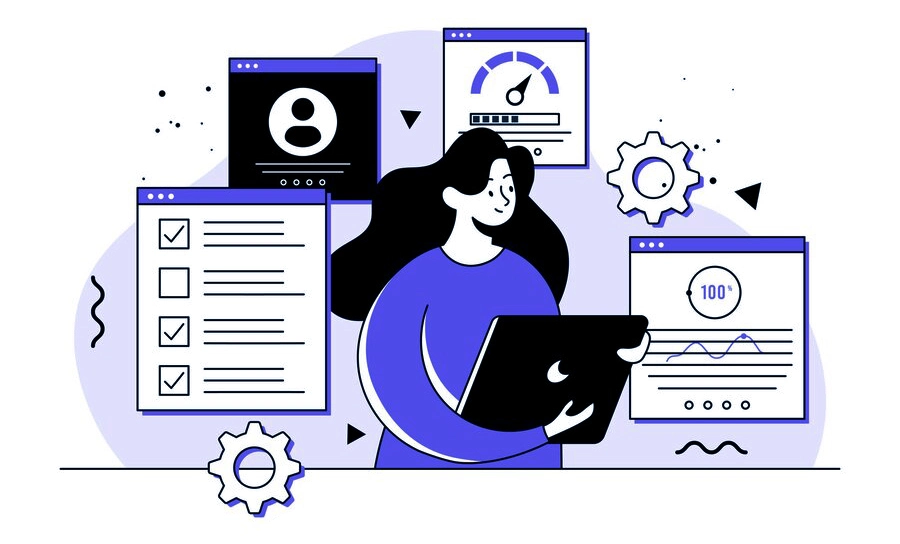
But it’s not just for them; an accessible website helps everyone by making it easier to use, boosting its visibility on search engines, and reaching more people. This article is your checklist to create a website that welcomes all users. It’s written in simple words and covers everything you need to know in a clear, professional way.
Ensuring Users Can Access Your Website
The first thing to do is make sure everyone can get to your website, no matter what device or tool they use. This means your site should work well on different web browsers like Chrome, Firefox, Safari, and Edge. Test it out to see if it looks and acts the same everywhere. It should also adjust nicely to phones and tablets something called being “responsive.” Some people use special tools, like screen readers that read the site aloud, so check that those work too. Another tip: keep your pages loading fast. Slow sites can frustrate anyone, especially those on older devices or slow internet. You can speed things up by shrinking images, cleaning up your code, and using tricks like caching.
Facilitating Easy Navigation for All Users
Next, help people move around your website easily. Good navigation is key, whether someone uses a mouse, a keyboard, or a helper tool. Start with clear menus that are simple to find and use. Make sure links and buttons work with just a keyboard users should be able to press the “Tab” key to jump between them in a sensible order without getting lost. Add a “skip link” so people can jump past the menu to the main stuff if they want. For screen reader users, use headings and landmarks to organize the page so they can follow along. A search bar that’s easy to use can also help people find what they need fast.
Making Content Perceivable and Understandable
Your website’s content like text, pictures, and videos needs to be easy to see and understand for everyone. Use colors that stand out, like dark text on a light background, so it’s readable for people with vision problems. For every picture, add a short description (called alt text) so screen readers can tell blind users what’s there. If you have videos or audio, add captions or written versions (transcripts) for people who can’t hear. Organize your text with clear headings think of them like a table of contents so it’s logical. Also, tell the site what language it’s in (with a “lang” tag) to help screen readers say words right.
Enabling Smooth Interaction for Everyone
Buttons, forms, and other clickable things should work for all users too. Clearly label every part of a form, like “Name” or “Email” and give hints if needed. If someone makes a mistake, show them where it went wrong and how to fix it like highlighting a box and suggesting what to type. Make sure everything works with a keyboard, not just a mouse. If your site has timed tasks, like a quiz, let users add more time or skip the timer if they need to. This helps people who move or think more slowly.
Providing a Robust and Reliable Experience
A strong website works well no matter how someone visits it. Write clean HTML and CSS code so browsers and helper tools understand it properly. You can use something called ARIA to make tricky parts like pop-up menus clearer, but don’t overdo it; stick to basic HTML when you can. Test your site on different browsers and tools to make sure it’s steady and dependable for everyone.
Testing and Validating Accessibility
You can’t know if your site is accessible without testing it. Tools like WAVE or Axe can spot some problems automatically, but you should also check it yourself. Try using only a keyboard to move around does it flow nicely? Do buttons highlight when you tab to them? The best way to know for sure is to ask people with disabilities to try it out. They’ll catch things machines can’t, giving you real feedback to make it better.
Making your website accessible is about caring for all your users and keeping it open to everyone. This checklist is a great start to build a site that’s easy and welcoming to use, no matter who’s visiting. Accessibility isn’t a one-and-done job it’s something to keep working on. Make it part of how you design and update your site, and stay curious about new tips and tools. Check out the Web Content Accessibility Guidelines or join online groups to learn more. By doing this, you’re not just following rulesyou’re showing respect and fairness to every person who stops by your site.

