Web accessibility is all about making websites easy for everyone to use, even people with disabilities. This includes folks who can’t see well, hear well, move easily, or understand complicated stuff. When a website is accessible, these users can explore it, understand it, and use it just like anyone else. Why does this matter? Because it makes the internet open to all, improves how people experience it, and lets websites reach more people.
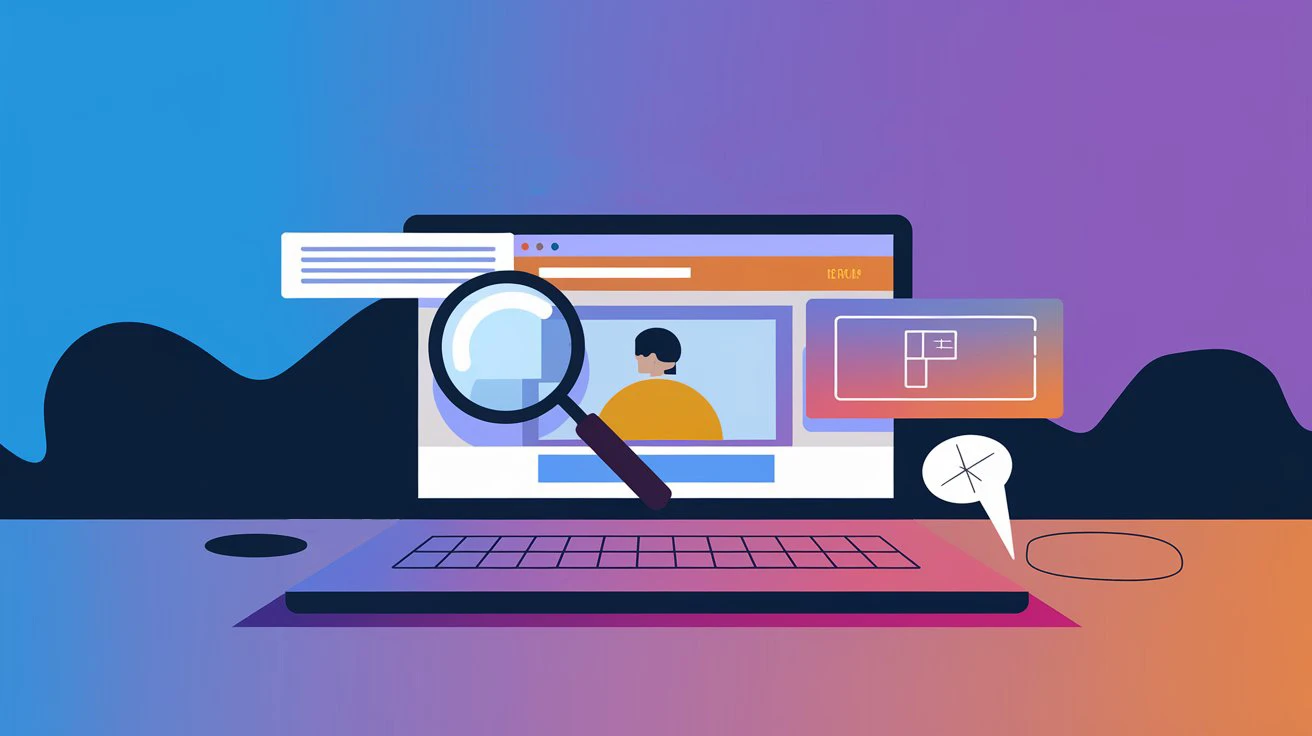
The Case for Accessibility
There are big reasons to care about accessibility. For one, laws say it’s a must. In the U.S., the Americans with Disabilities Act (ADA) says many websites need to be accessible, and in Europe, the EU Web Accessibility Directive does the same. If you don’t follow these rules, you could face lawsuits or penalties. Plus, it’s simply fair. Everyone should get the same shot at using the web, no matter their abilities it’s about including everyone. On top of that, it helps businesses. An accessible site can reach more people, keep users happy, and even show up better in search engines like Google. Bonus: designing with accessibility in mind often makes sites simpler and nicer for everyone.
Understanding Accessibility Needs
People with disabilities have different needs online. For example, someone who can’t see might use a screen reader a tool that reads the website out loud so pictures need text descriptions. Someone who can’t hear needs captions on videos to follow along. If moving a mouse is hard, a person might use a keyboard instead, so the site has to work that way too. And for those who find complex info tricky, simple words and clear designs help a lot. Things that block these users like no text for images, colors that blend together, messy menus, or videos with no captions are common problems. Knowing these needs helps designers build sites that work for all.
Accessibility Standards and Guidelines
There are rules to make accessibility easier, like the Web Content Accessibility Guidelines (WCAG). WCAG is the go-to guide for building accessible websites. It says content should be easy to see or hear (Perceivable), simple to move around (Operable), clear to understand (Understandable), and able to work with different tech (Robust). It has levels A, AA, and AAA and most sites aim for AA. There’s also Section 508 in the U.S, which is a rule for government sites. Following these guides makes sure websites meet both legal stuff and user needs.
Accessible Web Design
Designing an accessible site means thinking about everyone from the start. Some key ideas: make sure text stands out against the background with good color contrast, pick fonts that are easy to read and big enough, keep the layout simple and the same across pages, and make menus and links easy to spot and use. The words on the site matter too use plain language, add text for images (called alt text), and put captions on videos. Adding headings and lists helps people find their way around and get what’s going on.
Accessible Web Development
Developers are super important for accessibility. They use HTML and CSS the right way to make sites work well. For example, using heading tags (like <h1> or <h2>) helps screen readers figure out the page. CSS styles the site without messing up accessibility. For things like forms or dropdown menus, developers can add ARIA (a tool for assistive tech) to make them usable. The site should also work with just a keyboard for people who can’t use a mouse. Testing with screen readers and other tools helps find and fix problems early.
Testing and Evaluating Accessibility
You’ve got to test a site to know it’s really accessible. Tools like WAVE, Axe, or Lighthouse can check for issues like missing image text or bad contrast fast. But you also need to test by hand like using a keyboard to move around, listening with a screen reader, or making sure forms and buttons work right. Asking people with disabilities to try it out can show what needs fixing too. Accessibility isn’t a one-time thing you should keep checking and improving it as time goes on.
Impact and Future of Web Accessibility
Lots of sites get better when they focus on accessibility. Take the BBC they updated their site to follow accessibility rules and saw happier users who stuck around more. Looking forward, new tech like AI and voice controls are changing things. AI can add captions automatically, and voice commands give new ways to use sites. But there are hurdles, like keeping up with new rules or making sure fancy tech doesn’t leave some users behind. Still, the future looks good there are more tools and ideas out there than ever to make the web open to all.

